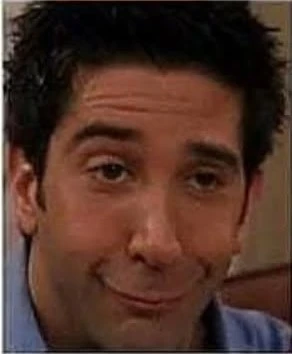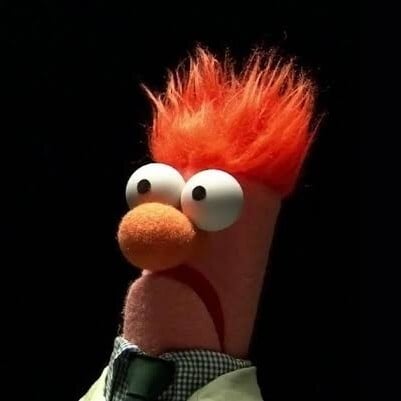Glad to know I’m in the clear with my little 40%. Or is my mental so disordered that its come full circle back to an actual keyboard?
36 keys… I will outpace you, including special characters and numbers
Sorry I have a TKL with a separate numpad that does not get much use.
I found exactly one keyboard with oversized keys for my fat sausage fingers, no num pad. I emailed the company to see if they were planning on doing a full sized version, nope. Guess I’m gonna keep making typos.
If I could I would have two tiers and pedals like an organ master
No pedals but how about the Hyper7 R4?

I’ll save y’all the search an tell you it costs about 950€ plus shipping for a 5 kg behemoth of a keyboard. And plus any tariffs, should you live in freedom land and tariffs are currently applicable.
(* freedom sold separately)
nah 75%'s are more popular than tkl right now for a reason, its more compact and gives you basically the same function.
Why do I need it to be compact? Neither my desk nor my fingers are changing sizes.
One decent reason is that it brings the mouse closer, so you can move your hand over more quickly and are more likely to find the right keys when moving the other way.
That’s a fair point, and why I have a TKL instead of full size. The reason I wouldn’t consider the % ones is being able to sit at any keyboard for work, friends, in public, relatives, etc and not worry about typos due to the slight placement differences. It’s quite frustrating.
Over here loving my 60%. It’s all about modifier keys y’all. That 60% actually has all the keys your 130% and more all within reach.
Ya these dudes are high maintenance needing all those bullshit keys tbh and I like not having my arms doing the splits all day with giant keyboards
I’ve been trying a 75% tenkeyless but I do miss the number block haha. I really want to switch to a split ergo though, but it’s a bit of investment to learn and configure.
I’m too new to upload so look up 5 column corne keyboard
https://images.app.goo.gl/tauZ
Huh, not my preferred method. I wish I learned typing on Dvorak, but I use a 96% ANSI keychron and I’m pleased with it.
you can link external images like so

You have left out galaxy brain giant IBM model M. (Not more keys, but thicc keys.)
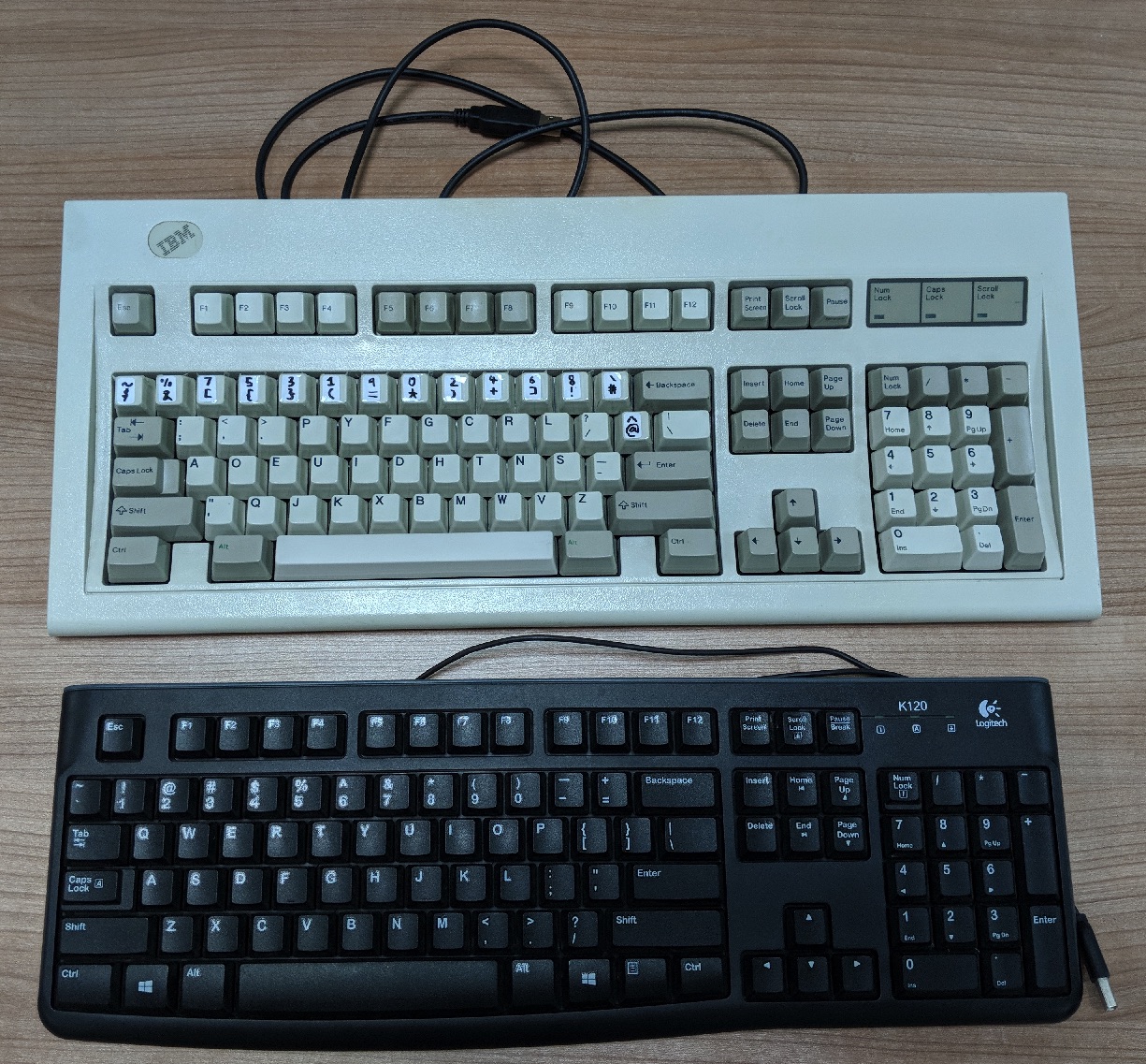
It’s not just the size. It’s also the way the sound of typing will bother everyone else in the room.
It’s not just the size, or the sound, but the fact you could comfortably concuss an elephant with it, or stop a bullet and go right back to typing. Those things were built like tanks.
I knew I was going to find a comment about the Model M!
I use the modern incarnation made by Unicomp since 2019. Best Keyboard I ever had and probably my main keyboard for the rest of my life. It’s really that good! Minimal wear on the buttons after 6 years (I’m a developer so the keyboard gets used once in a while 😉)
One thing I wanted to mention: Although I like the clicky sound, it is quite loud. It was loud enough that I woke up my little baby girl when working at night. So I had to silence it or buy another keyboard 😔 I ended up with fiddling dental floss inside of every single spring and used o rings to dampen the noise it makes when you hit the buttons hard and they bottom out. I’d say you get 80-90% of the tactility with 30% of the noise. Perfect combo in my opinion.
 How about the superior 122 key Model F
How about the superior 122 key Model F“To use this feature, simply press the F213 key.”
(unfolds paper keyboard map)
(moves finger around for five minutes searching)
Ah, okay. There it is. (tap)
My account is too new to post an image, so here is a link instead:
https://i0.wp.com/blog.lingodeer.com/wp-content/uploads/2020/08/image6.png
When Neil Pert needs an office day.
That setup uses pedals ffs. no thoughts empty head
You can inline images like this:
becomes:

When my grampy died, my parents threw out about four Model Ms from his house. They didn’t know they’re not just old keyboards D:
While I love my full-sized keyboard, respectfully - who cares. The whole idea of a PC is the freedom to use whatever you want.
Keyboards, controllers, speech to text, a wii-mote, literal bananas/bread, eye/blink trackers, whatever suits you best. Insisting there’s a best device for everyone doesn’t change people’s minds and just leads to hostility when we should be glad more people are using the device that makes them happy. One day you might be one of them when your circumstances or preferences change.
Full-size is objectively superior, everything else is a mitigation for sub-optimal circumstances.
If you have reduced desk space and need to conserve your keyboard size to allow more room for a mouse then absolutely, pick as small a keyboard as you’re comfortable with to get sufficient mousing space.
Anything beyond that is subjective personal preference, which again I have no qualms with, but calling it better without further qualification is going to invite incredulity.
This is objectively superior, as it saves you from RSI.
No one has discussed split keyboards, which offer all the benefits of a full size and addresses ergonomic concerns across the board. Need only half your keyboard today? Done and done.
Need ALL the keyboard, we gotchu.
If a full-sized keyboard provides all the keys you reasonably need to do your tasks efficiently, then yes a full-sized keyboard is superior. But that is just not the use case for everyone, hence why it can’t be objectively so. Unless you want to imply that more keys even if you don’t need them is better anyways.
If so, you could argue this monstrosity of a keyboard (or something even bigger) is what everyone should be using if they have the space, since it has way more buttons than a full-sized keyboard, making it even more objectively superior. In reality you would not use more than 30% of the buttons on that keyboard, so the rest might as well not exist. But if you are, I don’t know, some macro-wizard playing 4 instances of WoW at the same time, maybe it is objectively superior for your needs, but for me a normal sized keyboard would do.
But to try and sense where you’re coming from, it should also be said that someone telling you their choice is better and disregarding that your criteria aren’t the same as theirs is being silly as well. And sometimes they can be stubborn and agitated about that as well - exactly the kind of hostility I meant in my initial comment. But someone’s got to step up and swallow their pride and accept it really is just all subjective at the end of the day.
My biggest problem with that “monstrosity” is that it’s ortholinear.
You imply that such a thing being “optimal” is absurd, but if you had infinite usable desk space then what, exactly, would be the argument against it? If space is not a consideration then what does it matter if you don’t use every key?
Lots of people like smaller keyboards, and that’s perfectly fine. I get it as an aesthetic choice, and for many people it may not impact their daily use at all. But you will not convince me that removing the option of having additional keys for binding is a non-zero cost, even if they’re not currently being used.
For what it’s worth, I never used anything like that monstrosity, but I was quite happy with my G15 for the time that I had it which had 18 additional keys, plus media control, over a typical full size.
but if you had infinite usable desk space then what, exactly, would be the argument against it?
So I guess we agree then. Circumstances make something more or less optimal, meaning they are not objectively more optimal in every situation. That was my entire point, nothing more.
the main advantage of full sized keebs iirc is that some programs have key combos involving F keys or home/end and don’t support changing the mapping (Minecraft shakes fist at sky F3+g)
That’s true, and if that’s the case then that definitely changes the choice. Although, afaik these smaller keyboards often come with software to remap keys or add macro’s at the driver level. (And for this choice specifically, 75% keyboard and higher do seem to mostly have both F keys and home/end). But yeah, some people’s use consist of just writing emails and streaming video, in which case they won’t care about any of that.
I literally will not ever daily use a keyboard if it doesn’t have a number pad.
Any time I’m forced to temporarily use anything without a num pad I feel like I’m driving a car that’s missing half it’s steering wheel or something. It just feels wrong.
I downsized a while back due to switching to a smaller desk, and it does feel weird.
I can input lots of numbers very fast without looking down with a num pad. I cannot do that with the number row. I have to look down at some point and it’s much slower.
It needs to be ≥ 100% for me
I just learned how to type numbers quickly without a numpad. It’s truly a skill issue if you need a numpad lol
just map it to a layer bro
Not the same. A functional num pad needs to be in a strict grid pattern to work. The keys need to be column aligned so they can be felt and the num pad used without looking at it.
get an ortho then
Amen.
I’ve been using a wireless mechanical 100% keyboard for years. Love it so much I bought a duplicate, so I have a spare when it’s time to run one through the dishwasher!
The…the what now?
You’ve never cleaned your keyboard in the dishwasher?
Hot water, don’t use detergent, and let any washed electronics dry completely before use is the method I use.
i reckon one can only do this with very soft water?
What, you don’t want your keys to crunch when you press them?
At the same time you charge your iPhone in the microwave oven at 10% power.
Nah nah nah nah 75% keyboards are actually the correct option. Everything else is either a gimmick or antiquated I WILL die on this hill
Why pay for a keyboard with less keys. You’re getting scammed.
You try to take numpads from standard keyboards and I’ll gladly charge that hill.

We good now?
Almost. No home, end, insert or delete though?
All these keys are available on the numpad w/ numlock disabled
numlock disabled
While we’re on the subject of violence…
Okay everyone calm down. There are dedicated home, insert and delete keys. It’s just that many of my keycaps don’t self identify like that. Partly because I like cute keycaps, and partly because I remap those keys from time to time, and if they never had “home” or whatever written on them to begin with, I don’t have to go grab my box of keycaps and switch them out.
Edit: and okay, I currently have ‘end’ mapped to the ‘home’ key on layer 2, so I’d have to press Fn + ‘home’ for that.
I need my 60% to stop my mouse bumping into my keyboard. Pains of a slow sens
100% or bust!
Get a larger desk. No way I’m typing numbers not on a keypad
I’m pulling my separate numpad out when I know I’ll be entering a lot of numbers. Or reach over to it when I enter a PIN from muscle memory. Otherwise I toss it to the side.
I use this occasionally when i need to do a lot of number typing whilst using my mouse so i can relax my arm to the side rather than reaching across the KB and straining the muscle behind my shoulderblade.