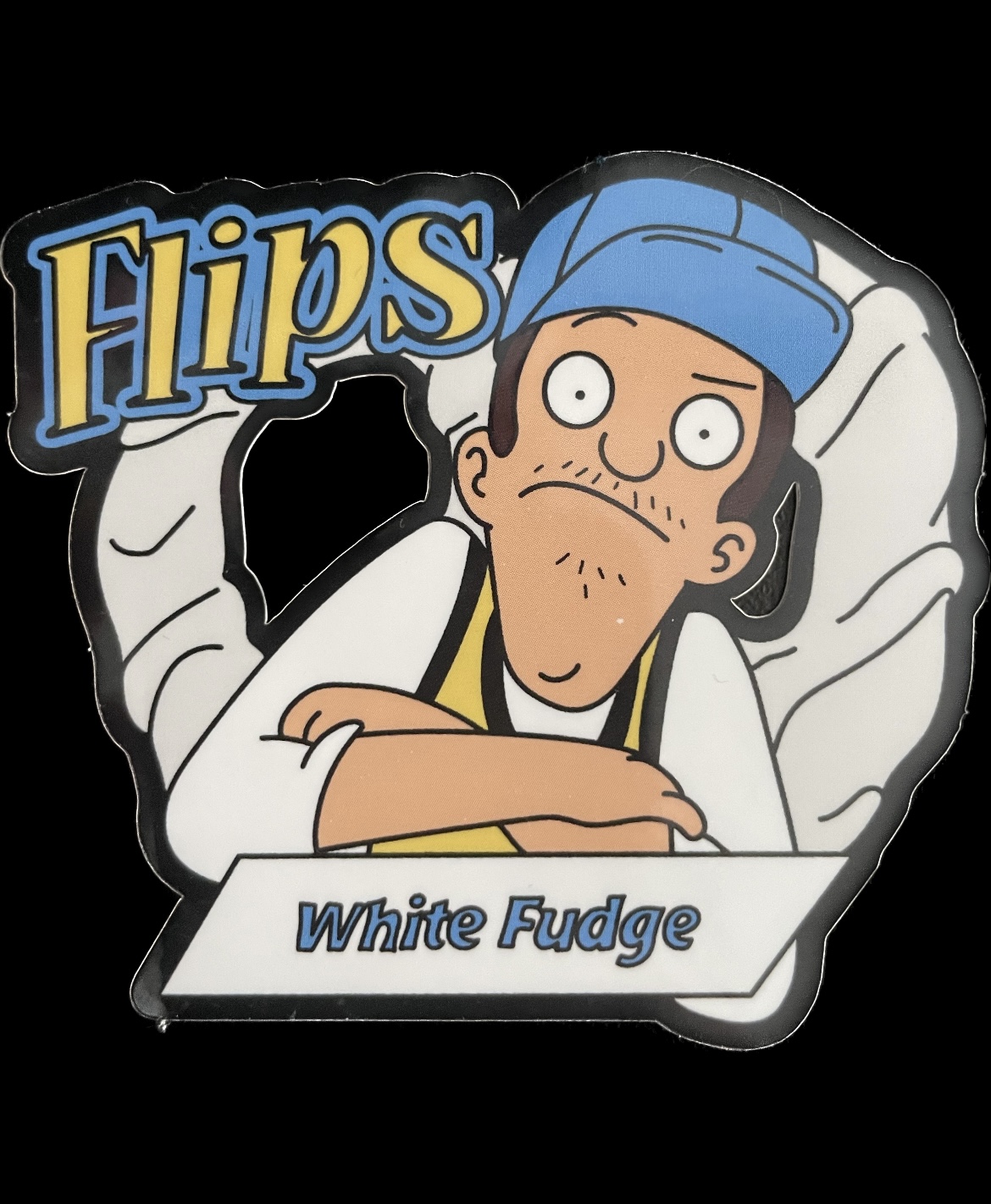- cross-posted to:
- [email protected]
- cross-posted to:
- [email protected]
Yeah they are, I noticed it get really, really bad this week. It’s an awful experience. But they’ll leave my browser before my adblocker does.
100%. Half the time I get blocked due to VPN or whatever I just close the tab and go with my life. The rest of the time I try all known workarounds. If those fail, I just go with my life.
My hatred for monopolisation and enshittification is stronger than my desire to watch content on any platform.
So say we all.
So say we all.
Lol, this is exactly why I use Lemmy. Sure there might be less engagement than reddit. But I’d rather gargle a bucket of diarrhea than go back to that shitty place.
Amen.
The thing is, their anti-adblocking measures are still less unpleasant than actually watching ads.
just use invidious instead
This is also a good beginner way to learn about self hosting in docker.
Freetube can make a great backup for when google inevitably breaks something.
And for thise videos you really cant miss there is always yt-dlp scripted to download a channels latests video on a schedule straight to jellyfin of course.
I have not visited the youtube website in more then a year.
It’s not perfect, but I use grayjay. They have an android app and a desktop client, and are usually pretty quick to make updates that will sidestep Google’s anti-adblocking measures (within 1-2 days.) Again, not perfect, but I don’t mind a slightly worse experience to avoid having to see an ad. Plus it has sponsor block support built right in
This doesn’t seem very straightforward…
it’s like lemmy: you choose an instance, make an account, import your subscriptions from YouTube and done. you can watch all channels from there
Sadly, most of the instances seem to be completely nonfunctional. Nadeko.net seemed to be the only one working for months.
yehh it’s been a while since i used it and my instance seems to be down too…
Ok, so there are hosted instances? At face value this looks like you need to self host. Which I am more than capable of both in terms of equipment and experience. I just don’t want to go that far to watch youtube. Thanks for explaining.
not many but there are
Same. When I opened the Stats for Nerds pop-up, I noticed that I was being throttled to 1500kbps. Anything above 720p was unplayable this week.
But apparently the Ublock Origin devs yet again figured out another workaround, because streaming speeds are back to normal for me as of yesterday.
I’d sooner spend five minutes waiting for the video to buffer than five seconds watching an ad
Too true
Truth
Welcome back to 2007
Make me wait 5 mins on a black screen and I’ll do that before watching an ad.
I’ve started bulk downloading videos with yt-dlp and watching them locally. No ads or throttling to deal with.
If Google really wants to, they can crack down on
yt-dlp, and I assume that if enough people are using it, they’re likely to do such a crackdown. Like, this works for the moment, but…I’m sure they could. Other methods will crop up. All else fails, I ditch YT altogether.
Virtual desktop program that watches videos and uses sponsorblock and adblock after the fact to pick it clean and re-encode it.
I’m that level of anal
I’m not really following video DRM, but my understanding is that Widevine won’t run in a VM with a virtualized video card like that.
My ip was blocked a LONG time ago by google for using yt-dlp. Works with VPN but nothing else. Fun times. I think I only pulled a couple of videos off for archival services. On my own channel non-the-less.
You might try again. I was blocked for a couple weeks after I pulled a bunch of videos from a channel using
yt-dlp, and for a while YouTube required an account (which I will not get) from that IP. But a couple weeks later, things were working again.Ok cool! I updated yt-dlp via pip, and it looks like its working again. No warnings or anything. Awesome.
I’d just hop a vps around to different countries.
…I’d never do it here, admins, honest lol
It will happen eventually. All they need to do is start new/rotating keys on wildvine and put the ads at random times right in the stream, then disable fast forward if you use it to skip ads. It’ll be a UX hit, so it’ll need to be worth it to them.
In the end, they can’t stop us from HDMI capturing and using comskip to detect / remove but there are a million ways to play tag between where we are now and that which don’t require people posting videos to pirate bay :)
can’t stop us from HDMI capturing
Look up HDCP.
There are HDMI splitter boxes you can get from China that conveniently strip out the HDCP.
it’s not hard to do it yourself either
How would one DIY HDCP stripping? I’ve never looked into this.
Open PassDCP software is one method, or you can obtain a splitter that strips hdcp
They aren’t fool proof, and relatively easy to detect from the source.
Source: high end AV tech for like half a decade
theoretically anything is possible so what
Right. At the end of the bullshit, the content still plays to completion if the user hits play. We can script and Ai and remove ads all day long after a program snags the feed.
This is the way.
When YouTube wanted to throw me some entertainment and a couple ads, very conveniently, I was down for that.
Now that it’s an all out technology knowledge battle - well, I’m quite good at that.
So I spend the time I would have laughed at their ad instead working around their bullshit.
I haven’t seen an ad in years, but I still enjoy the same content. 🤷♀️
To me, it seems like they’re working really hard, just to fail to serve me ads.
I would but my issue with that is that SponsorBlock doesn’t work on downloaded videos.
Skytube has an option for clipping mid-video ads out of downloaded videos, if that helps.
I use SponsorBlock for more than just skipping sponsored segments. It’s also useful for skipping intros, “like and subscribe” messages, and other general annoyances in most YouTube videos. Once you get used to it, you can’t go without.
Same here. The SponsorBlock in SkyTube skips intros and “like and subscribe”, too. Even in downloads.
Good to know, thanks.
DVRs are back in 2025. Who would have thought?
Me too. I’m up to 3TB locally. Had to do that slowly though. Hit some temp bans a few times.
I’m new to yt-dlp. Care to share your flags? I’m a little confused on which ones I actually need.
I mean, you don’t need anything; it’ll work with no flags. I have these:
$ cat ~/.config/yt-dlp/config --embed-subs --embed-metadata --embed-chapters --embed-thumbnail --sponsorblock-mark=all $That’ll just embed some useful metadata in the file.
Note that subtitles doesn’t include automatic subtitles. For that you have to do --write-auto-subs in conjunction
Thanks.
EDIT: There isn’t an
--embed-auto-subs, but there is a--write-auto-subs.Fixed thanks.
Also if you just want the audio to listen to (I like to do this with TTRPGs) you can do:
yt-dlp -x -f bestaudio
Also works great in a pinch for getting sounds and music for FoundryVTT.
I’m pretty sure that it defaults to best quality.
goes looking at man page
By default, yt-dlp tries to download the best available quality if you don't pass any options. This is generally equivalent to using -f bestvideo*+bestaudio/best. However, if multiple audiostreams is enabled (--audio-multistreams), the default format changes to -f bestvideo+bestaudio/best. Similarly, if ffmpeg is unavailable, or if you use yt-dlp to stream to stdout (-o -), the default becomes -f best/bestvideo+bestaudio.So I think that it should normally pull down the best audio unless you get into some situation where YouTube doesn’t offer a format that simultaneously has the combination of highest audio quality with the highest video quality; if it has to do so to get the highest video quality then, it’ll sacrifice audio quality.
EDIT: Hmm. I could have sworn that there was more text about prioritizing relative audio and video quality at one point in the man page, but I don’t see anything there now. Maybe it can just always get the best audio quality, regardless of video quality, can pull 'em entirely separately.
I like https://github.com/ArabCoders/ytptube gui. Only started using it yesterday, so far for indovidual videos. However it looks like it can also watch new videos being uploaded, thought not tried it myself.
Use docker compose for quick deployment
I’m a filthy Windows user that’s too lazy to migrate my main PC to Fedora.
> Path\to\yt-dlp.exe -P <target directory> <URL>Multiple URLs can be separated by spaces. Put any URLs with ampersands in quotes or remove the ampersand and following arguments.
You can find a list of all the arguments on the yt-dlp github page
deleted by creator
I’ve been doing this with band love videos and storing them on a hard drive. One I love got taken down and almost lost a while back and it’s made me paranoid ha
Ive been commenting on creators videos asking them to upload elsewhere as well. I doubt it will work, but we could try
A lot of my favorites are already on Nebula. I’d ask the rest to follow but that would require a google account.
I also asked some creators, but they can’t because of the Google partnership Programm, it prohibits reupload on other platforms
Great idea. Eventually, and if enough ask, it could be a thing.
I love how you’re just doing your bit lol
Very good news!!

Oh hey I ran into that issue, fixed it by blocking the element on ublock and spoofing my user agent
Edit: I put more details under nameisnotimportant’s comment, I was about to head to bed so I didn’t really provide details LOL
fixed it by blocking the element
Which one? That’d certainly help to know how to do that
www.youtube.com/##.paper-toast-open.yt-notification-action-renderer.style-scope.toast-button
I believe it was this one, just add it as part of the filter list in ublock
The extension I used for user agent was this one. I don’t think it matters what you spoof as, but I chose to spoof as chrome. https://addons.mozilla.org/en-US/firefox/addon/user-agent-string-switcher/
So far it worked and I’m back to no ads and no interruptions
Thanks, I’ll have a look at this later and I’m sure it’ll prove useful for everyone!
Okay, I am trying to add it. Just copy your YouTube stuff -> go to myFilters -> paste?
Yea, I have a couple more that I forget does what (I think a couple are for hiding youtube games and shorts and stuff), but it should just look like this in my filters.

Ty so very much kind person.
Lemme know if they ever reply.
I have ublock, with sponsor block and some others, and don’t have any issues on yt as of yet. Just in case though, how do I block an element and spoof a user agent?
YouTube does a shit ton of A/B testing so they probably didn’t roll that change out to everyone yet. I currently don’t have any issues either but they will eventually hit us with that shit.
Also interested in how you can do this.
We can live without YouTube, they can’t live without us.
This is their way to try and get you into their money making fold.
God damn American companies love fucking up everything for money!
Just Americans?
Nestlé: I have done nothing wrong, ever, in my life.
The US government: I know that, and I love you
American flavoured capitalism has poisoned the well.
“Do evil.” Google’s official new slogan.
Or “Might as well do EVIL”, what is anybody going to do about it, maybe make some noise but we just pay off TACO and we good.
A wild YouTube appeared!
Go, uBlock Origin!
Wild YouTube used Throttle!
It’s not very effective…
uBlock Origin used Evolve!
It’s super effective!
YouTube fainted!
This made me laugh. I wonder which one will prevail in the end
I watched videos on Newgrounds using dial-up
They are going to have to slow ad blockers by a lot for me to consider it slow
My wife and I were discussing this. This isnt “slow” to us, its just a tiny bit inconvenient. We were used to the old AOL pictures taking a good minute or two to load.
We would get rid of Youtube before we get ads.
Ahh seeing images load line-by-line and you get excited as you can actually start to tell what the image is!
“Finally, a nipple!”
Why do i feel like this happened a while ago? Like, isn’t this old news? Or “olds” as it were?
It was previously a “thread.sleep(5000)” in the client code IIRC.
It was reported a decent amoint of time ago and i thought i felt a difference…turned out my isp was sending air bubbles through the internet cable.
After the internet stabilized i noticed exactly zero, just an occasional “restart browser because video’s stopped playing alltogether”
I’ve been dealing with this forever.
Some issues I have that I only deal with when I’m not signed in without an adblocker:
If I try to skip back to a spot in a video, I get the loading circle and sometimes it doesn’t come back until I refresh the page. I have to make a mental note of the time and do that pretty often.
In safari and Firefox I will get a black box for about 40 seconds, no play button, and sometimes I have to refresh the page a few times just to get it to work at all.
Comments will not load sometimes until I refresh the page, sometimes more than once.
The video will sometimes stop and start “loading” while I’m watching it. The solution is always a page refresh or two.
Signed in with an adblocker, the problems drop by about 50% (pulled that number out of my ass, but I’d be willing to bet it’s close). Signed in with no adblocker on Firefox or Safari and the issues become significantly less noticeable, with exceptions from time to time. Signed in with no adblocker on chrome or edge, I experience none of this.
I believe they purposely throttle it on non chromium browsers too.
Sorry if this comment is jumbled. Woke up in the middle of the night with a stomach ache, got bored waiting for it to pass, so now I’m here and barely conscious.
Yep, for me it ha been “fixed” for about a week now.
“Is your video not loading ? Check out why, you fucking ad dodging commie” is the feeling i got from youtube’s newest message while my video was unexpectedly taking 10s to load