I have an album thats a bit more than 200MB, converted to just an audio only M4a or MP4 its still under 80MB
Is that 120+MB all chaff or is there another way to prevent losing all muh damn wheat
CONSTRAINT/NON-CONSTRAINTS
FILE SIZE DOES NOT MATTER AT ALL TO ME. JUST TO BE CLEAR
MUST BE AN MP4 “video” file. I get that MP4 is a container or whatever but that is a hard constraint—Please respect that
M4A/AAC are not acceptable. It must be within the container that is MP4, non-negotiable

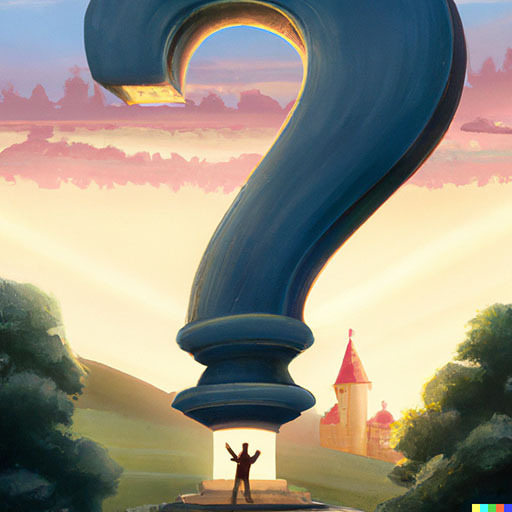
At risk of being pedantic:
mp4 and m4a are containers. They are the “buckets” audio sits in. You can’t transcode a file to mp4.
flac is the actual compression algorithm that sits in a bucket. Other ‘codecs’ include mp3, aac, alac, opus, and such
To save you a bunch of rambling:
You want to convert the flac audio to opus. Its the most efficient codec. 256K is basically indistinguishable, 384K is literally indistinguishable.
And you want the container to be a .webm file, because everything supports that. To reiterate, opus inside webm.
I need that “container” to be an MP4 because that is the only format that is acceptable to the app i want to use, it needs to be “seen” by my app as an MP4 “video”.
Needs to be mp4, that is a hard constraint. Nonnegotiable
Again, putting on pedantic hat:
…Are you sure it only supports mp4? webm is a video container, too.
MP4, being a container (not a codec), may or may not support various codecs inside it: https://en.wikipedia.org/wiki/MP4_file_format
Opus was apparently added to the mp4 spec in 2018.
I’m getting what you’re really asking though.
You converted files from flac to “MP4” via some app, but what it actually did is convert them to AAC and just didn’t tell you any of those details.
What you want to do, is convert them all to MP4 that way, but specify the AAC bitrate. I suggest 320K. Or 384K if you are not short on space for the music.
If you want to be super efficient, you can try putting opus inside MP4, or just see if your app will play a webm.
I will definitely try a .webm just to test later but i strongly suspect it wont do it
My procees was taking the flac and importing them into a video editing suite and for the audio quality i chose the hughest which is 48kHz and setting all the videostuff to lowest quality because i only care about the audio
48khz (not K, which means kilobytes/s, kilohertz which is the sampling rate) means you’re resampling. This actually drops the audio quality.
Okay, just download this: https://github.com/edneyosf/Edconv
(Link to the exe): https://github.com/edneyosf/Edconv/releases/download/1.4.3/Edconv-1.4.3-x86_64.exe
Disable video, set your audio stuff and set the file name to end in mp4. Just tested, and it works on a flac file for me.
Thank you, im very uninformed about all of this. Will try later thanks!