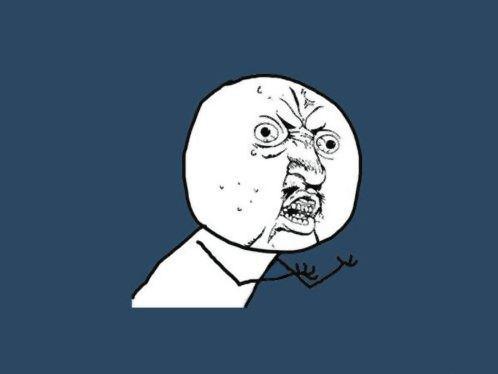On ublock origin (full version, not lite), click on the settings icon:

Then go to “Filter Lists” and enable both of the “Cookie Notices” options:

Ublock is truly one of the 8 technological Wonders of the world.
Every time I accidentally open another browser, I puke a little bit. I wonder how is it possible to live without uBlock Origin.
What are the other 7?
Linux Kernel. Blender. And the other 5 are still undiscovered.
vlc
Absolutely this.
2010s was a wild west of downloading multi pack codecs BS. Just let me play the video!
Someone hasn’t discovered MPV.
Same experience without so much CPU drain
Wikipedia/mediawiki
Ffmpeg gotta be on that list
grep
Irfanview
I hope the Godot Engine can one day be named right next to Blender.
FreeCAD
Firefox, since it’s the last truly good non-google-controlled browser, I think. And it didn’t just actively try to destroy ublock origin and other ad blocking plugins.
Man, this extension is vital for the internet. Do they take donations at all?
Fucking legend
Kinda like VLC, too. So many advertisers have offered its dev millions of dollars over the years, with 100% of them rejected. Incredible integrity.
Unshakable
Not all heroes wear capes
Does it still work? Last few times I’ve tried it it didn’t do much.
Not on Chrome, on Firefox it does wonders
Bonus tip, you can install extensions on Firefox mobile and block those pesky ads too
Only on Android unfortuantely. On iOS, Firefox is just a skin for Safari with no plugin support (thanks Apple!).
On iOS
See, that’s where you went wrong.
Edit : Orion has been suggested as an iOS browser in another comment, though I don’t know if it’s good as I’ve never tried it.
for me Orions addos dont really work
I haven’t tried any other add ons other than ublock, but I can confirm that it works on my iPhone 15 with recent iOS.
Just try looking at the same recipe page in safari and then again in Orion. Night and day.
Well I guess my Safari with adguard works just better for me
Nice! More options for blocking ads is always welcome.
Safari has plugins! Get “Wipr 2”, it blocks ads, cookie banners, autoplaying videos, and all that garbage!
I’ve been using Brave on iOS - it works fine for me as an alternative to Firefox.
Ublock has been slightly better in my experience, and this doesn’t require another extension.
Thanks for sharing though!
uBO is way better, especially if you also know how to make filters yourself.
Agreed. Between those, userscripts, and custom css, the web is very different on my computer, and everyone else’s.
Zapper tool works?
Hiding elements with zapper is only temporary, so you should use the normal element picker instead.
But with uBO you can also do much more than just element hiding:
https://www.i-dont-care-about-cookies.eu/abp/ you could add this to uBlock filters
I’d like to throw consent-o-matic in as someone else suggested under one of my comments a while back :)
On mobile you can use Consent-o-matic
You can use uBO on firefox on android.
You can use uBO on iOS now too. The Kagi search engine people have made a mobile browser (Orion) that supports Firefox and Chrome plugins!
My web browsing experience has drastically improved since I was finally able to get uBO back since my switch away from Android.
What
I use both😈
(And both on pc and android:)
Does it only block the pop-up or does it deny consent for anything but necessary cookies?
Because that’s quite essential I think
If you don’t click on yes. You haven’t given your consent
In the US, it’s the opposite. The way the law is written, you have to OPT out. So they’re collecting the moment you land.
I’ve set up a bunch of these cookie banners for US businesses. You can choose if you follow the EU version, or the CCPA version.
Fortunately my VPN usually exits from Europe. The internet default to being less of a dick this way
Wouldn’t really matter for most sites hosted in America. American businesses do not have to comply unless they have EU customers.
International sites like YouTube absolutely has some system that will switch the cookie tracking depending on geo location, from CCPA to GDPR.
But American sites don’t really gaf. Small News site in America, unless they’re paying for a fancy Cookie Consent Management tool, is doing it the US way and it’s opt out, regardless of where you’re coming from.
For example: if Kansas News site gets a warning from the EU about cookies, they’re not going to care. They don’t have the budget, and honestly, easier to just block all IPs from outside the US.
If you hate this, stop using American products and services. (And I say this as a privacy concerned American)
99% of websites have European visitors and they legally must comply with gdpr
If you don’t click any of the options and simply block the pop-up, it commonly breaks the site. Doesn’t matter what’s ethically right, you have to be practical.
Where have you experienced this?
Seriously. I see comments like this all the time but no examples.
Just the idea that a developer would care so much to create something like “If user doesn’t consent, ruin their experience”.
Is there anything for all the “subscribe to newsletter” popups on news sites and online stores?
Yes, those should be included under “Annoyances”
I occasionally do searches to see if there’s a blocker for those obnoxious, “Do you want to use the app?” lightboxes. To no avail. 😿
AdGuard has a filter list for Mobile App Banners.
You can make your own filters. Press the zap button to temporarily block something (to test) and the eyedropper to permenantly make a filter.
I try that in uBlock from time to time, but I still can’t seem to get it quite right. Testing in Duolingo right now, I set it to get rid of the app popup, as well as the semitransparent overlay that darkens the whole page. But there’s still some element on the page that restricts me from scrolling until I tap on the page. It’s an improvement, but still not quite there yet.
I just imported it, and still have to tap before I can swipe. I also checked eBay after importing, and that app banner still pops up.
Is “lightbox” another word for “modal”?
I had to look up ‘html modal’, yeah it sounds like the same thing. I learned web dev back in the xhtml days. Back then those kinds of boxes were only beginning to see popular usage, and there was no official tag for making them.
DandelionSprout also has a fantastic collection of lists that i use regularly. https://github.com/DandelionSprout/adfilt
I switched to AdNauseam and can’t tell any difference. And apparently AdNauseam actively is a hindrance to the ads instead of merely blocking them. Can anyone elaborate?
That’s basically it, it just creates a ton of traffic from your system by clicking on every ad as it blocks them.
The idea being you ‘hide in the noise’ essentially. I’m not sure how well that works though.
Well so far it blocks everything just as good as ublock as far as I can tell. So if there is even a chance I’m fucking with the advertisers, I’m sticking with it.
I’m pretty it is just a modified uBlock Origin.
Kinda depends on your perspective. It costs advertisers money and pays the website you’re visiting. If it’s a shitty site with a lot of ads, you’re effectively encouraging them putting in more ads. Since you’re “clicking” on every ad, and it’s not affecting your experience, it sends a message that stuffing the page with all those ads is good for revenue. It also just charges advertisers. I don’t personally think running ads inherently makes a company bad, so in my opinion clicking on ads out of spite so they get charged for a useless click is kind of not a great solution imho. It seems like it kinda benefits the wrong people, unless you’re exclusively going to great websites running ads for terrible companies.
deleted by creator
deleted by creator