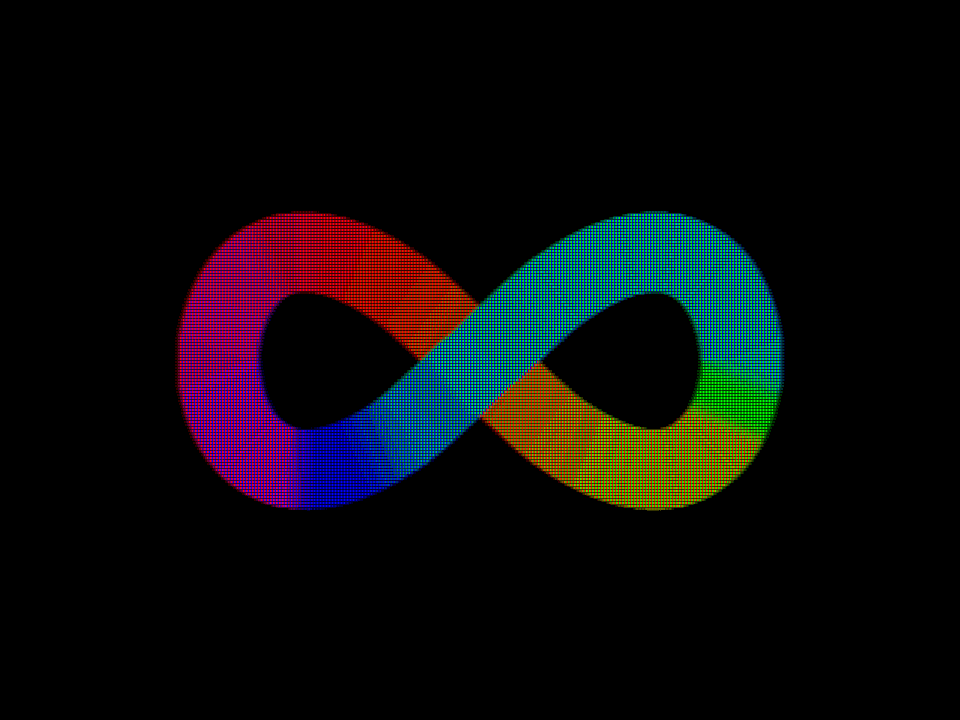Some FOSS programs, due to being mantained by hobbyists vs a massive megacorporation with millions in funding, don’t have as many features and aren’t as polished as their proprietary counterparts. However, there are some FOSS programs that simply have more functionality and QoL features compared to proprietary offerings.
What are some FOSS programs that are objectively better than their non-FOSS alternatives? Maybe we can discover useful new programs together :D
I’ll start, I think Joplin is a great note-taking app that works offline + can sync between desktop and mobile really well. Also, working with Markdown is really nice compared with rich text editors that only work with the specific program that supports it. Joplin even has a bunch of plugins to extend functionality!
Notion, Evernote, Google Keep, etc. either don’t have desktop apps, doesn’t work offline, does not support Markdown, or a combination of those three.
What are some other really nice FOSS programs?
There is no better archive utility than 7-Zip IMO
Just wish there was a MacOS version
Keka is FOSS, supports 7z for both commission and decompression, and is native to macOS.
7-zip is foss??? damn, never knew that.
It is FOSS in old-fashioned way
rar has recovery records. i know it’s a somewhat niche feature, one far more popular in the ‘olden days’ especially in certain uh… ‘venues’… but it’s something i’ve always used when making backups with it.
you can make par2 parity data for 7z using the par2 util.
Tell me more.
Edit: I’m sorry I should have specified. I’m curious about the recovery records feature.
Files shared on Usenet (which may violate piracy laws) are usually packed in the rar format
I’m sorry I should have specified. I’m curious about the recovery records feature.
It essentially splits the archive into multiple rar sub-files (*.r00, *.r01, etc.) and then creates several more chunks that contain parity information (par2 files) that go with it. By doing so, if you then lose *.r45 but get *.r00-r99 you can recover the *.r45 file from the parity (par2) data. It’s pretty slick.
I have not used it personally, but Blender is famously used in high value Hollywood productions.
I have experience with Blender and its counterparts, in a professional setting. Blender sure is powerful and solid on its own, for many things you can make the case that is better than Maya- it’s absolutely better value - however I wouldn’t say it’s better on all fronts. But yes it’s absolutely worthy of a mention here.
it gained big notoriety recently because the Oscar winner Flow was completely made with Blender https://m.filmaffinity.com/en/film989516.html
Cool movie
Home Assistant is - by far - a better home automation platform than anything else I’ve tried. Most of them cannot integrate with as many platforms and your ability to create automations is not as powerful.
Folks will argue that it’s harder. I argue back that if you buy a hub with it pre-installed, your setup experience is as easy or easier than HomeKit or Google Home or maybe Alexa.
I fully agree - home assistant is the way to go, even if it’s a little more complicated.
It’s much easier to add / remove / replace hubs as needed. A few years ago I switched my main hub from Alexa to HA. Then, a month or two ago, I decided to move away from Alexa due to the speech to text recognition noticeably degrading, they removed features (I forget what the feature was, it was a while ago), and recent policy changes. Super easy to disconnect and switch to a different assistant like Siri / HomeKit.
It’s also a good example of how an open source project manages to outmaneuver big company offerings.
Home assistant just wants to make the stuff work. Whatever the stuff is, whoever makes it, do whatever it takes to make it work so long as there are users. Also to warn users when someone is difficult to support due to cloud lock in.
All the proprietary stuff wants to force people to pay subscription and pay for their product or products that licensed the right to play with the ecosystem. So they needlessly make stuff cloud based, because that’s the way to take away user control. They won’t work with the device you want because that vendor didn’t pay up to work with that.
Commercial solutions may have more resources to work with and that may be critical for some software, but they divert more of those resources toward self enrichment at the expense of the user.
LibreOffice, OBS, and VLC are definitely the best out there. And Lichess (Online Chess platform) . Do you agree with me?
LibreOffice only really became better after Microsoft started pushing Office365 which made standard MS Office a lot worse. They were on par with each other until then.
The others 100% were always better.
You sound like you know your LibreOffice.
My experience is they are quite different but I’ve been able to do the same things for the most part.
But how the hell do I make a pivot table that looks and functions as nice as the plain old default one in Excel?
Excel is the one thing LibreOffice still falls behind on. It’s really hard to compete with Excel, specifically.
OBS and VLC yeah.
You snuck the LibreOffice hot take in there and… yeah, no, unfortunately.
I don’t even think it’s necessarily better than MS Office, but I’d (unfortunately) take Google’s Office suite over both.
Only Office is a much younger project and is leaps ahead. It’s sad really, I used to champion LO since the OOo days. Doesn’t make sense these days anymore.
I feel the same. It’s my daily driver for about 6 months now in a professional setting with high demands. I have kept the Microsoft suite (and have not yet transitioned Powerpoint). When I go back to compare I can’t stand all the needy Microsoft interruptions getting in my way.
Sorry, freudian slip. Edited to avoid future confusion.
Nope, you were right and I was agreeing with you, and adding that a much younger project compared to LO is already ahead.
Oh, I’m changing it back, then.
FWIW, Only Office IS much better (hey, at least it doesn’t open xls files with black text on black backgrounds on dark mode!), and I do think its Google-inspired “apps-as-tabs” thing is the future for this stuff. I’m not sure I’d rank it above those, but it’s certainly a much more… competitive, I guess? approach.
Also the fact that it’s self hostable and can also work offline and can also work as a desktop client for remote collaboration and supports several remote backends.
I feel PowerPoint is much more user friendly and functional than Impress
I really like OnlyOffice, pretty much a carbon copy of the MS Office UI and doesn’t screw up on MS-specific files (docx, pptx, etc.)
Also, I like that OnlyOffice, unlike MS Office, has all the things in one app vs having separate apps for documents, spreadsheets, slides, etc. You can just tab between your different documents!
I posted this in another thread yesterday but it’s relevant here too:
I have a small consultancy with several staff and work with documents and spreadsheets all day. We use LibreOffice exclusively.
Occasionally I encounter similar threads discussing the difference between LibreOffice and Microsoft Office, and the comments are all the same. So many people saying LibreOffice just “isn’t there yet”, or that it might be ok for casual use but not for power users.
But as someone who uses LibreOffice extensively with a broad feature set I’ve just never encountered something we couldn’t do. Sure we might work around some rough edges occasionally, but the feature set is clearly comparable.
My strongly held suspicion is that it’s a form of the dunning-kruger effect. People have a lot of experience using software-A so much so that they tend to overlook just how much skill and knowledge they have accumulated with that specific software. Then when they try software-B they misconstrue their lack of knowledge with that specific software as complexity.
That said, IDK if I’d go as far as to say LibreOffice is clearly the “best” because that’s subjective. IMO it’s certainly comparable and is a shining example of great FOSS. Hopefully LibreOffice enjoys some attention in the current move away from American products.
Definitely lichess. It makes it very obvious how much of desperate cash cow chesscom is.
OBS is absolutely the best software in the field.
OBS is foss? huh, never knew that. I use it all the time for screen recording
also, I’ve never heard of Lichess. I might have to check that out
LibreOffice is also more compatible that Microsoft Word. It helped me and a friend to save his grandpa’s old writings that were stored in AppleWorks (.cwk) files.
i hoped someone would say VLC second only to 7zip.
Depends on your criteria. As long as your calculations are simple, it doesn’t matter which tool you use.
For slightly more demanding calculations, Calc just can’t handle it like Excel does. Then again, using spreadsheets for demanding calculations is just asking for trouble.
FFmpeg, OBS and VLC. I promise I use my computer for more than video.
ffmpeg is a GODSEND. saves me going to those “convert to file type” websites when I can do it locally and so much faster 😩🙏
Those websites are probably using ffmpeg on the backend anyway
It’s even better when tied to an automation app. I’ve got FileFlows sitting in my media library, so any time I drop new stuff in, it automatically gets converted to my preferred on disk format.
I still get some ones I have to touch manually, but most of it gets taken care of without even thinking about it.
Another one of those tools is image magic. Like ffmpeg but for images
ImageMagick
ffmpeg is where my mind went. It’s so good I don’t even know what the alternative is.
all are great :D
I have said this since discovering it years ago: 7zip is superior to WinRar.
NanaZip is a modern fork of 7zip, useful if you’re on Windows 11
Linux is so much better than Windows.
… Unless of course you’re trying to connect two external monitors through a docking station with a USB-C into the laptop with a closed lid and disabled inbuilt screen.
Unfortunately, in my experience, Linux routinely fails at this task (tried many different distros) while Windows “just works”.
Never had that issue on my thinkpad, sorry to hear!
I’m having it on my Framework laptop - I really was hopeful that it would just work with that :(
Linux itself is not the problem here. Which DE is it? Does it use X.org or wayland? If you disable the login manager, do the screens work in TTY right after the boot? If you use X.org, Sometimes X.org drivers needs to be configured, Some OSes come with X.org configs like Arch. So in Arch you usually just have to install the packages you need. If you use Wayland, try X.org.
Did you try windows and Linux on the same machine? Hardware limitation can cause such issues. But if it works with Windows but not with Linux then it’s not that.
Windows may use worse quality output, e.g. different refresh rate, different color profile to fit into the hardware bottleneck. You can also experiment with these.
USB controller kernel driver could also interfere in theory, you can try different kernel versions.
Multiple GPU setups have also many options that you can play with.
I hope it helps.
If you disable… needs to be configured… just have to install the packages
And this is exactly the problem. I suppose there might be a way to fix it, but if Windows can just make it work for me, why can’t Linux do the same? All this “Oh you just need to do X and Y” should be unnecessary bullshit.
Also, it’s not that it doesn’t work at all on Linux, but it works sporadically. For instance, when the system goes to sleep and needs to wake up, the screens sometimes turn on, sometimes they don’t and I need to pull the plug and reconnect. This is never necessary on Windows.
People call Tiktok brainrot, but I feel like Windows has had the same effect on people.
Oh totally. I just wish Linux had better user experience than it does, cause right now it’s kind of subpar.
Actually, there’s lots of FOSS software which is at least just as good as proprietary. Most FOSS lacks the support of proprietary though. And I don’t mean the “call someone on the other end of the world” support, I mean manuals, tutorials and stuff like that. /Off topic
On topic: Apache, Git, Home Assistant and Jellyfin.
Unfortunately I think that Plex (proprietary) is still better than Jellyfin, especially regarding smart TVs apps :(
Just from top of my head and from what I have to use at work:
- Dolphin vs. Explorer - Dolphin is sooo much better and useful it’s not evwn funny
- Notepad++ vs. Notepad - day and night, even though Notepad got an overhaul in W11 it’s still piece of shit compared to Notepad++
- literally any foss player vs. what MS offers - be it VLC, SMPlayer, MPV, anything is better than windows built in crap
- ImageGlass, Nomacs, Gwenview, etc. vs. MS Photos - same as above, windows picture viewer is now worse than ever while open source alternatives get better and better
- and plenty others, like Linux vs. Windows, lol
Notepad++ really is just a better notepad. I will definitely look at Dolphin, it has a Windows version which I might need to try out. I currently use OneCommander. Yeah Windows Media Player isn’t very good. I use PotPlayer, but others like VLC, mpv, etc. all seem great too. Nomacs is awesome.
Yeah, Linux is probably superior to Windows considering the fact the latter literally spams you with ads and promotions to make a MS account and to buy Office 365. Insane that everyone just puts up with this. I currently use a Windows machine, only reason I’m not installing Linux is because a. it’s one of those 2-in-1 touchscreen foldables, which Linux doesn’t really like too much, and b. I’m not bothered to reinstall all my apps and change all the settings and preferences again. Next computer I get, it’ll be Linux (either Fedora or Mint probably, those two seem good)
If the 2-in-1 is holding you back, it worked for me with Linux Mint, touch and gyro rotation included. Touch works out of the box.
It did require me setting up iio-sensor-proxy with xrandr for the gyro sensor so it adjusts the screen when spinning the laptop around in tablet mode though. But the guide was pretty straight forward.
Just an FYI, that linux actually works with it well.
Wondering why you use notepad++ instead of Kate
Because I’ve been using it for over 20 years?
Fair enough. You were just listing some KDE default apps but not others, and my experience with Kate has been great so was just curious.
I like Kate, although it’s not far away from VSCodium, so might as well just use that for everything.
This is where I’m at. I may use a second note taking app, but I’ve always got vscodium up anyway, so may as well just make 1 more tab (probably in the 2nd window tho)
I have to live with Windows at work so that’s where I use Notpad++. I’m fine with Kate at home.
I’m using Kate now, but from my experience NPP has a lot more features built in for which I actually have to write some scripts to use with Kate. NPP has really strong encoding encoding and schema manipulation features and a robust plugin system.
If NPP had a native linux build, I’d go back to it in a heartbeat.
- literally any foss player vs. what MS offers - be it VLC, SMPlayer, MPV, anything is better than windows built in crap
FFMPEG is an open source command line tool and software library for audio and video encoding. You’ll find it mentioned in the credits of just about any video playing software ever, but you can also just go use it for free.
I absolutely support dolphin over explorer. Whenever I have to deal with Windows, having to use this crappy excuse for a file tool feels like pain incarnated.
I wish linux had more game/software support. I know there’s wine but still
Have you not tried gaming since proton matured into what it is today? If you’re using wine for gaming then you are doing it wrong.
Pretty much every Windows game that doesn’t have anti-cheat works on Linux now.
Proton doesn’t always work, and what’s worse is it’s not consistent.
What works on one person’s machine, may not work on a different one. But in windows, the game works fine on both.
I’m looking at you, Distant Worlds and Distant Worlds 2.
I’ve never gotten DW to work, and DW2 worked for a while, but hasn’t worked for me in over a year.
I’d prefer to wait until someone releases an OS with a hybrid Linux and ReactOS kernel
With steamOS their investment in proton your wish has largely been granted. Native support would be better sure but ill take it
I can play 90% of my games without efforts. 5% are to old, the other 5% are EA Games, need uplay or whatever shitty launcher, have Anti-Cheat - stuff you usually wouldn’t want to have on your PC anyway
Syncthing!
I don’t even know what to compare it to, I have been using it so long.
peer to peer syncing!
that is exactly what Syncthing is, my desktop to my server to my laptop to my phone…
The Linux ecosystem of distros vs other OSs.
more options is better, there’s so many!
Linux. For desktops I like it as well, but I can understand some arguments against it. However, for all other cases there is hardly any match. The internet basically runs on it.

Functionality, list of supported sites/services and simplicity
The only drawback for some users would be that it’s CLI-only, but there are GUI frontends like Open Video Downloader (a.k.a youtube-dl-gui)
I love yt-dlp!!! Too bad that the Pluto TV downloader has been broken for a long time, I used it in the past to download region locked shows
yt-dlp is the goat
I’d say Logseq is better than any note-taking alternative that works in the same way. It’s a bit different to regular note-taking apps as it acts more as a knowledge database based on tags, than with a regular file-folder structure. Also I prefer Actual Budget to YNAB, as it’s starting to have even more features than YNAB and actually supports things like bank syncing for major parts of Europe that even YNAB doesn’t. And it’s free to host yourself or really cheap to host through PikaPods. But it’s hard to say “objectively” because in the end, a lot of it is subjective. If people are used to running one program, it’ll be hard to switch to another, even if it’s “objectively” better.
The largest issue with FOSS applications is that many contributors don’t have any UX/UI knowledge, which is a huge factor in why people choose one program over another. I’d argue GIMP is a mess compared to Photoshop, even if GIMP is able to do many, many things that Photoshop is able to.
Definitely and sadly not better than Obsidian. Also it can’t sync and it stinks for that
From my limited experience with Obsidian, I still preferred Logseq actually. And the syncing is easily done by just storing the markdown files in a cloud folder. But yeah, it’s subjective for sure.
I like Obsidian too. That said, unless I’m handling a huge amount of notes at once, Joplin works much better, esp. for quick notes and to-do lists. Obsidian’s vaults are a bit annoying to switch through. I still use Obsidian for like one or two things but most of my notes are now in Joplin (which can sync as well!)
I have multiple different graphs/vaults/whatever synced by simply storing the markdown files in a synced folder and I never had any issues. The new version of logseq is supposed to use a database and syncing, afaik.
deleted by creator
Logseq is the best note taking app for me. And a lot of my programmer/adhd colleagues. I cannot keep order in my notes and logseq does it for me. It’s so essential for my workflow that I have a monthly donation to the project set up.
Ive used gimp for over 18 years. Im so used to it i find photoshop is a mess lol
That’s less and opinion than Stockholm syndrome.
There’s a very good argument for Blender, though, but 3D software is so specialized that I guess it depends what you’re comparing it to.
And while we’re on creativity software, the same goes for Godot. Arguable, but very dependent on what you’re doing.
I like godot a lot more than unity. Both are great, but besides being open-source, Godot loads way faster and GDScript is super simple and is built in to the engine vs needing to use a separate IDE. I would say that in terms of 3D graphics, Godot is catching up but not quite there yet compared to the likes of Unity and Unreal.
Nah. Its just im used to how to do things in gimp. And am clueless in photoshop
interesting, I’ll have to try loqseq.
That might explain why some FOSS apps have terrible UI. There’s plenty that have really really good UI as well
Zotero
helps you keep track of your sources, it was really helpful for my history coursework