Hi,
On Lemmy you can have a wider view via the “darkly-compact” theme:

On Piefed with the Card Shadow theme, the width is more compact:

Is there any way to expand the the width on Card Shadow to make the width like in darkly-compact?
One other thing, is there any way to keep the Card Shadow theme, but have green highlights like in darkly-compact?
Cheers!

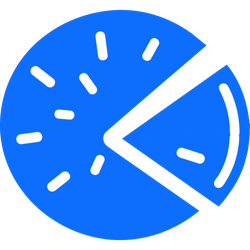
This could be done with custom CSS.
I don’t advise it though - for readability there is an optimal line length. PieFed is already too wide and Lemmy is way way too wide. Even worse, in Lemmy’s darkly-compact theme there is no maximum width and it expands to fill the whole screen, creating extremely long lines.
It doesn’t seem to do that on my 1440p monitor, it seems to expand to ~1080 pixels or so.
I do agree that full width expansion is too much (reddit does that and it looks like trash), but for a 1440p monitor ~1080 px width is a lot nicer.
I wouldn’t set it as default, but having the option like with darkly-compact is also nice. The default lemmy theme works like the Piefed themes.
If there is custom CSS for this issue, I would appreciate you sharing.
Full view
Lemmy (darkly-compact):
Piefed (Card Shadow):
The main body of the site is in a
.container-lgdiv (it’s a bootstrap class that expands up to 1320 pixels depending on your screen size). So, you can set the max-width by applying custom css against that class:To set the maximum specific pixel value:
.container-lg { max-width: 1080px !important; }To allow it to stretch across the whole screen:
.container-lg { max-width: auto !important; }Thank you Rimu and wjs018!
Found a setting that works perfectly.
I forgot that 1080/1440 refers to height not width. :)
Unfortunately, this kills the mobile web view. Mobile web is a higher priority for me than the desktop width (a good to have).
I should have figured this out since the design does look responsive in style.
Ok, try this
https://crust.piefed.social/c/piefed_css/p/73898/super-wide-content-for-extra-wide-screens